Start a Campaign
Once an Account has funds, you can start any Campaigns associated with it. A Running
Campaign participates in auctions for Data Instances that match its query criteria.
Via the App
Navigate to https://app.bidzenith.com/campaigns
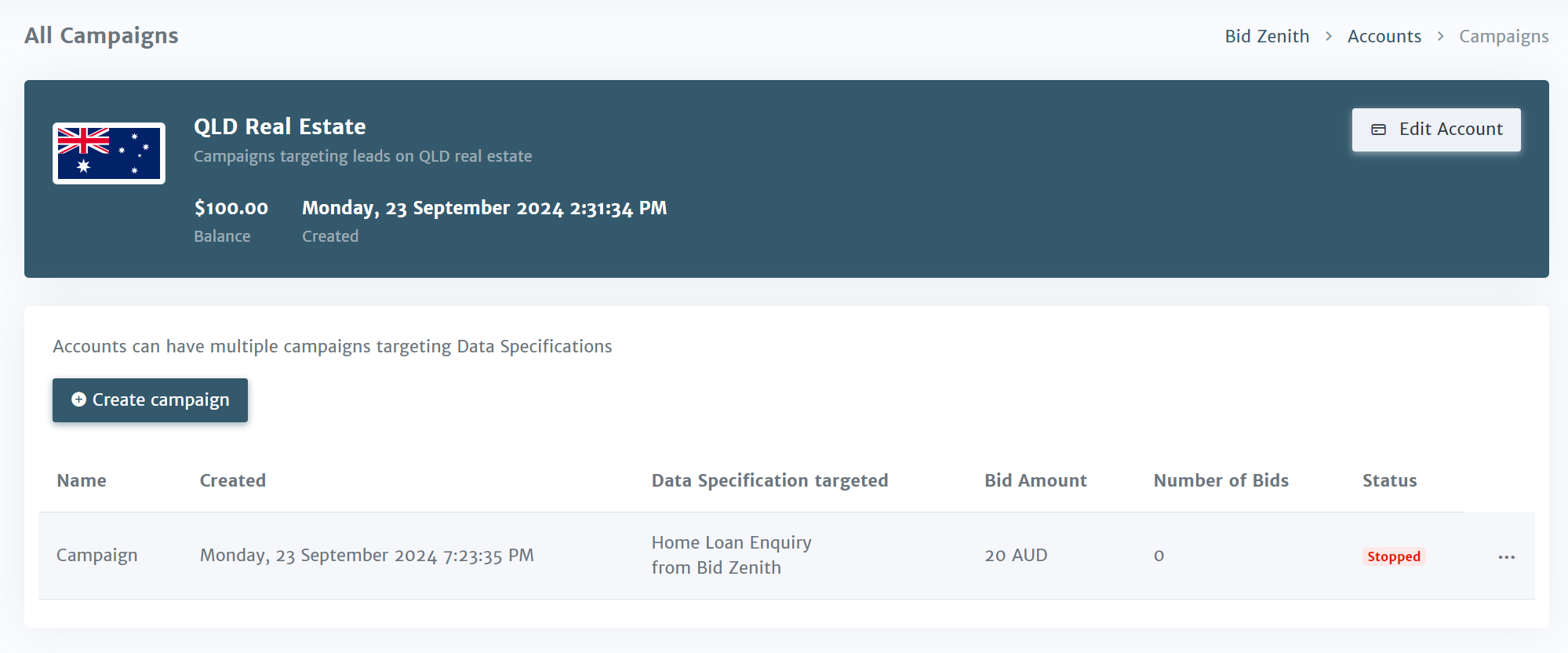
Click [...] to the right of the Campaign and click Start
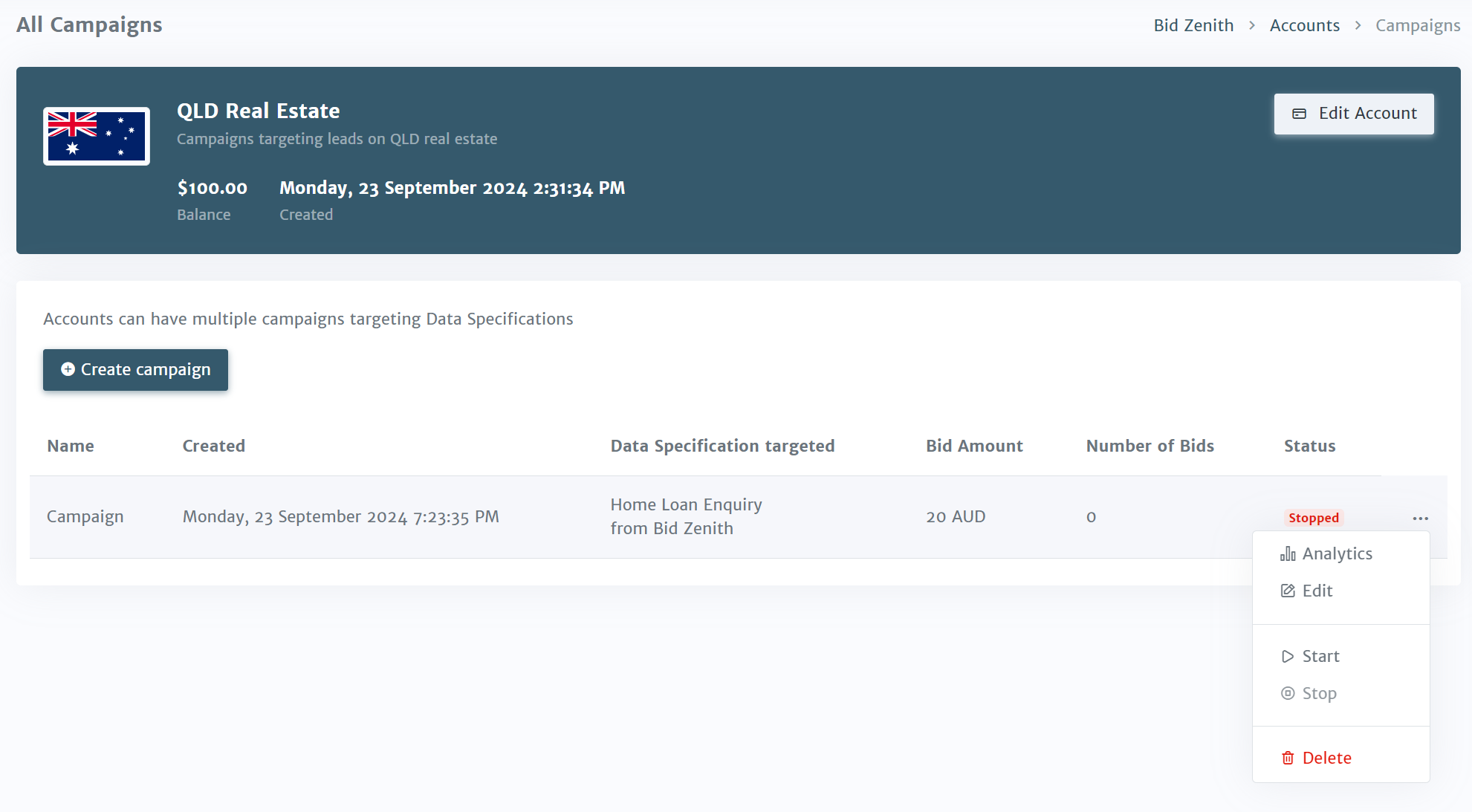
The Campaign is now Running:
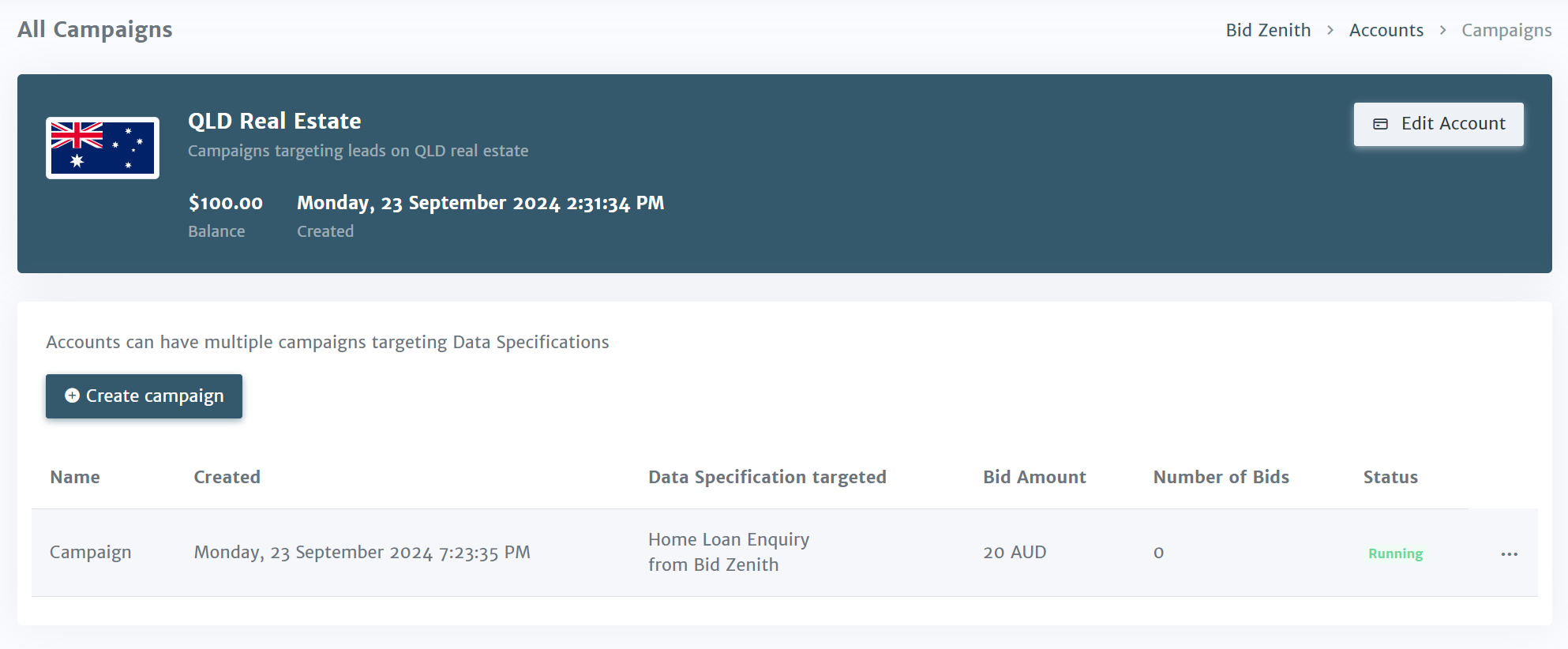
Via the API
You can also start a Campaign through the API.
Now that you have a running Campaign, it will participate in auctions for Data Instances that match its query criteria. You can configure notifications for won and lost auctions, and track expenditure on the Account.
You can also List Data Instances and Get Campaign statistics though the API.