Create a Campaign
After creating an Account, you can create a Campaign to target and bid on Data Instances.
note
Campaigns are created in a Stopped state, you'll need to add funds to the associated Account in order to start it.
Via the App
Navigate to https://app.bidzenith.com/accounts and select Campaigns
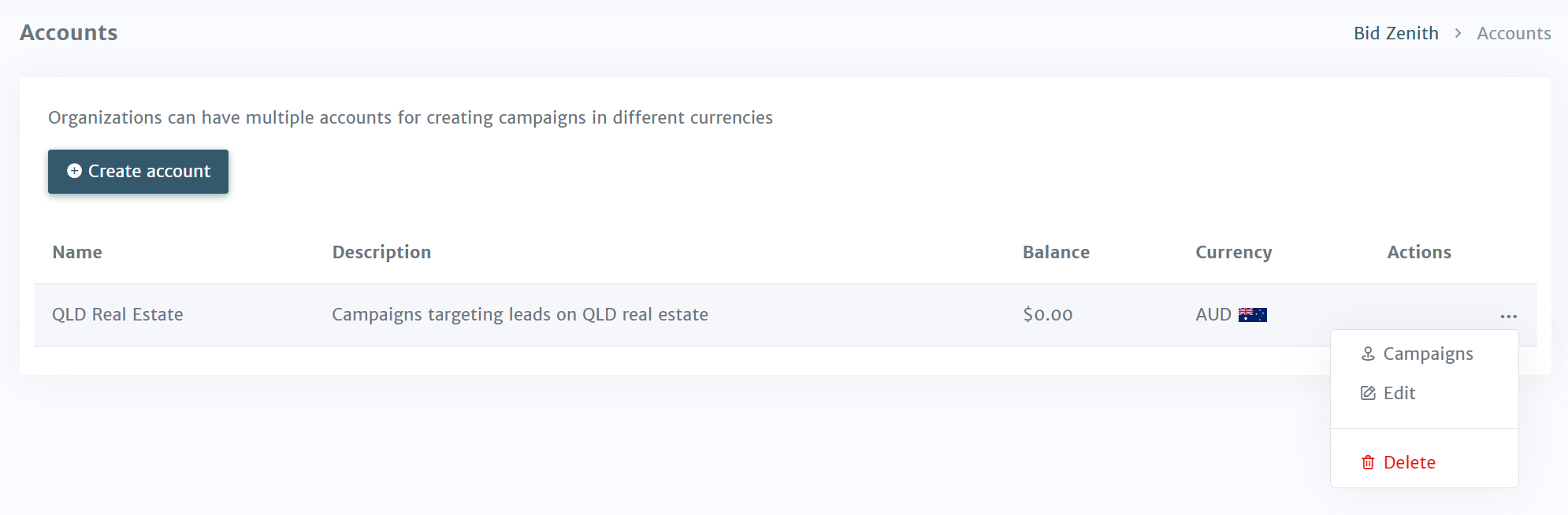
Now click Create Campaign. A multi-step wizard will guide you through the process of selecting a Data Specification and creating a Campaign. You will have access to public Data Specifications and those that you have been invited to.
- Select the Organization from which to choose a Data Specification
- Select the Data Specification.
- Enter the details for the Campaign
- Click Create Campaign.
Within the details of the Campaign, you decide
- How much to bid
- The query conditions that determine when to bid. These conditions are based on the queryable properties of the Data Specification.
- Whether to notify on wins, and if won, additional metadata that should be returned in the auction result.
- Whether to notify on losses
- Whether the Campaign should be configured with shared Bid Preferences or define its own
Upon successful creation, you'll see the Campaign listed:
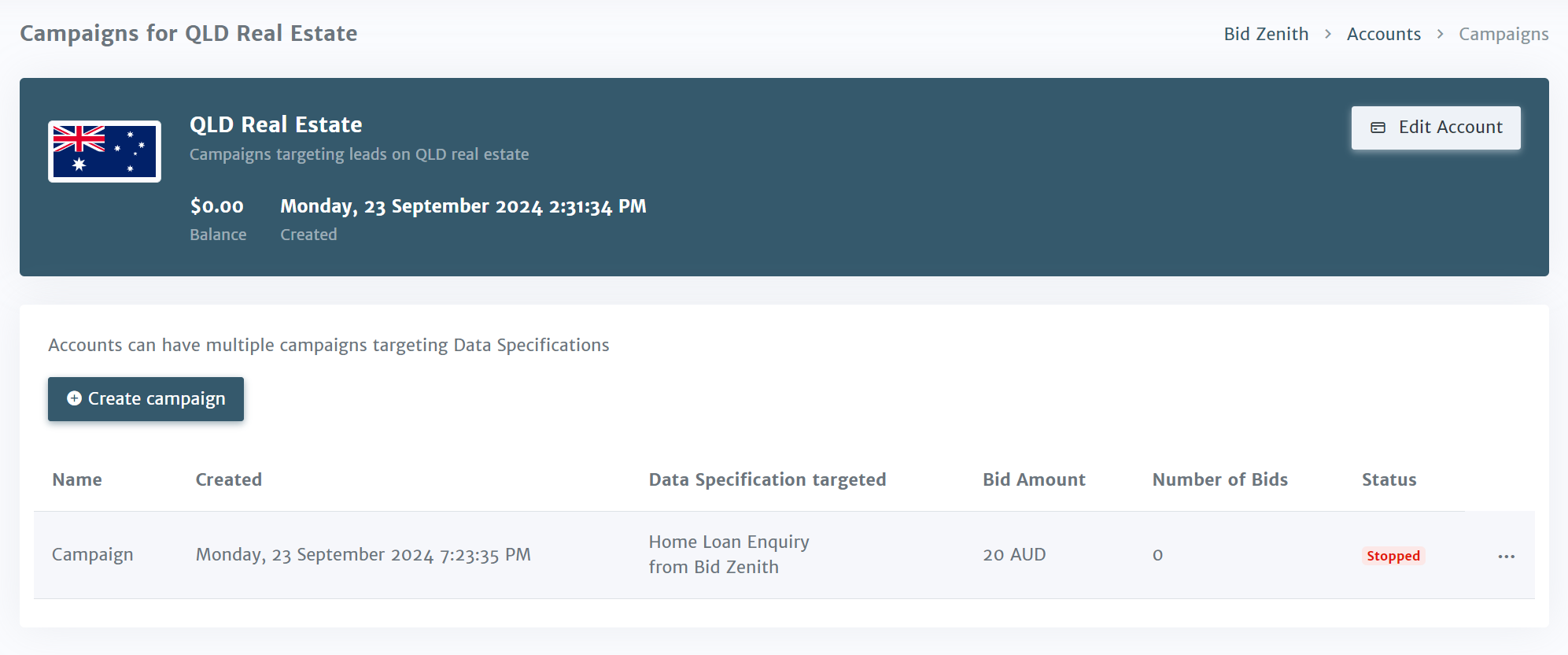
Via the API
You can also create a Campaign through the API.