Create an Account
The first step as a Buyer is to create an Account within the Organization that can be used to deposit funds, set up Campaigns, and start bidding on Data Instances.
An Account has a unique name within an Organization, and holds a balance in a specific currency. It can also be configured to notify you when the balance falls below a certain threshold to ensure that there are adequate funds to continue bidding on Data Instances.
Via the App
Navigate to https://app.bidzenith.com/accounts to create a new account.
- Click Create account.
- Enter a Name, Description, and Currency for the account.
- Select whether to be notified when the account balance is low, and provide a notification email and threshold.
- Click Create account.
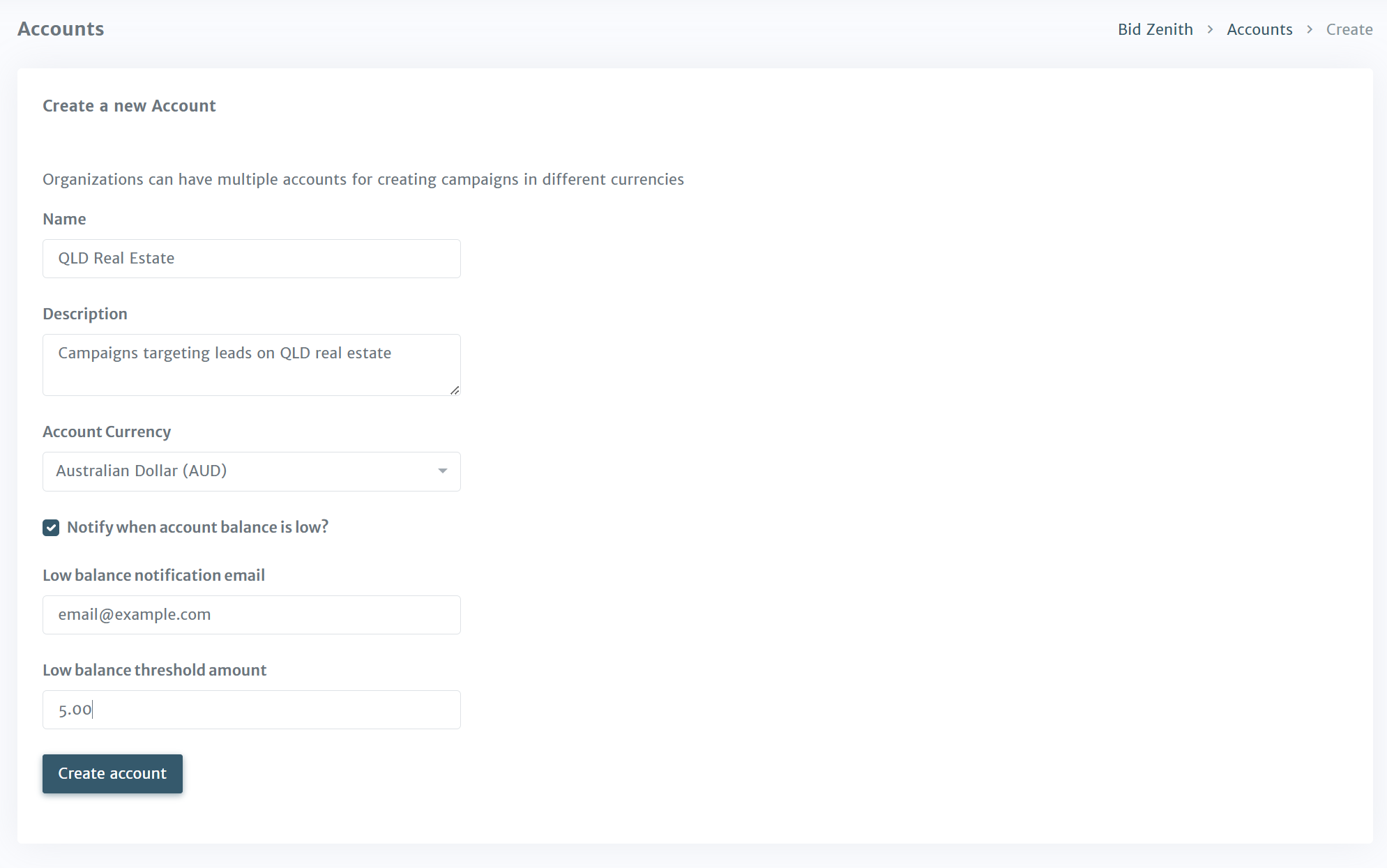
Upon successful creation, you'll see the account listed on the accounts page
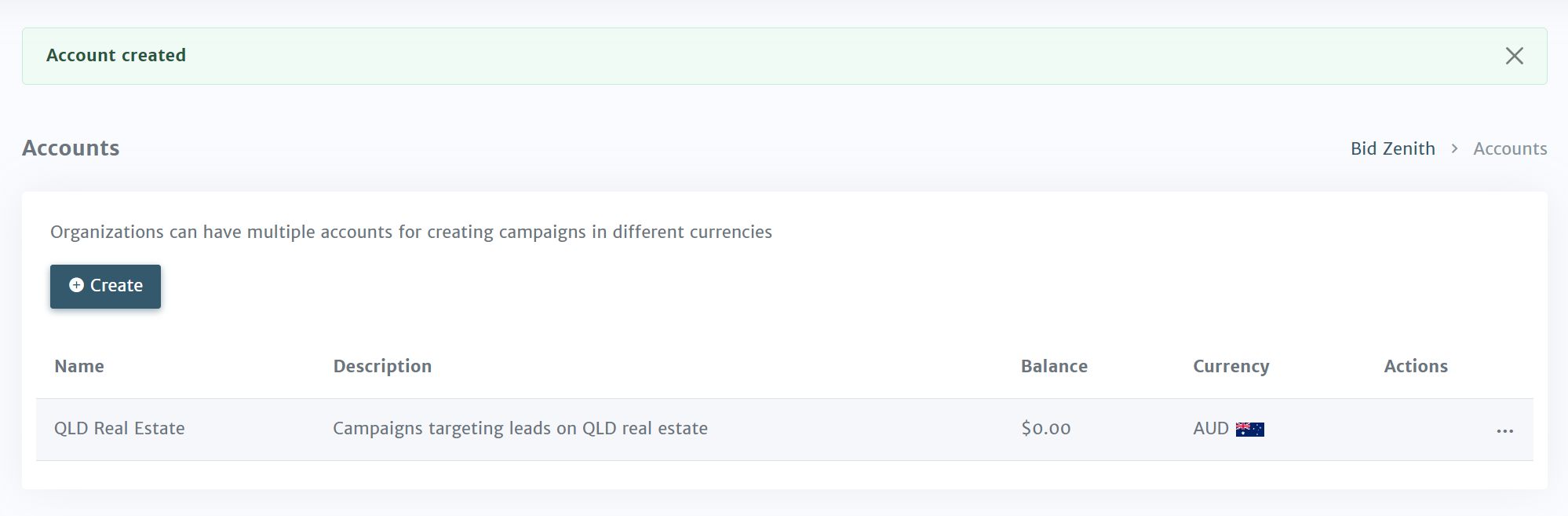
Via the API
You can also create an Account through the API.
Once you have created an Account, you can create Campaigns to start targeting Data Instances of interest.