Create an App Client
BidZenith is an API driven platform, allowing it to be easily integrated with other systems.
BidZenith uses App Clients to support authentication with OAuth 2.0 and allow interacting with APIs. App clients enable you to generate JWT tokens which are used by BidZenith to authenticate API requests. For more details, consult the OAuth docs.
Navigate to https://app.bidzenith.com/appclients to create a new application client.
- Click Create app client.
- Enter a Name and Description for the app client.
- Select the appropriate roles for the client. You can choose from any of the roles available to you.
- Click Create app client.
Upon successful creation, you'll be presented with the following information
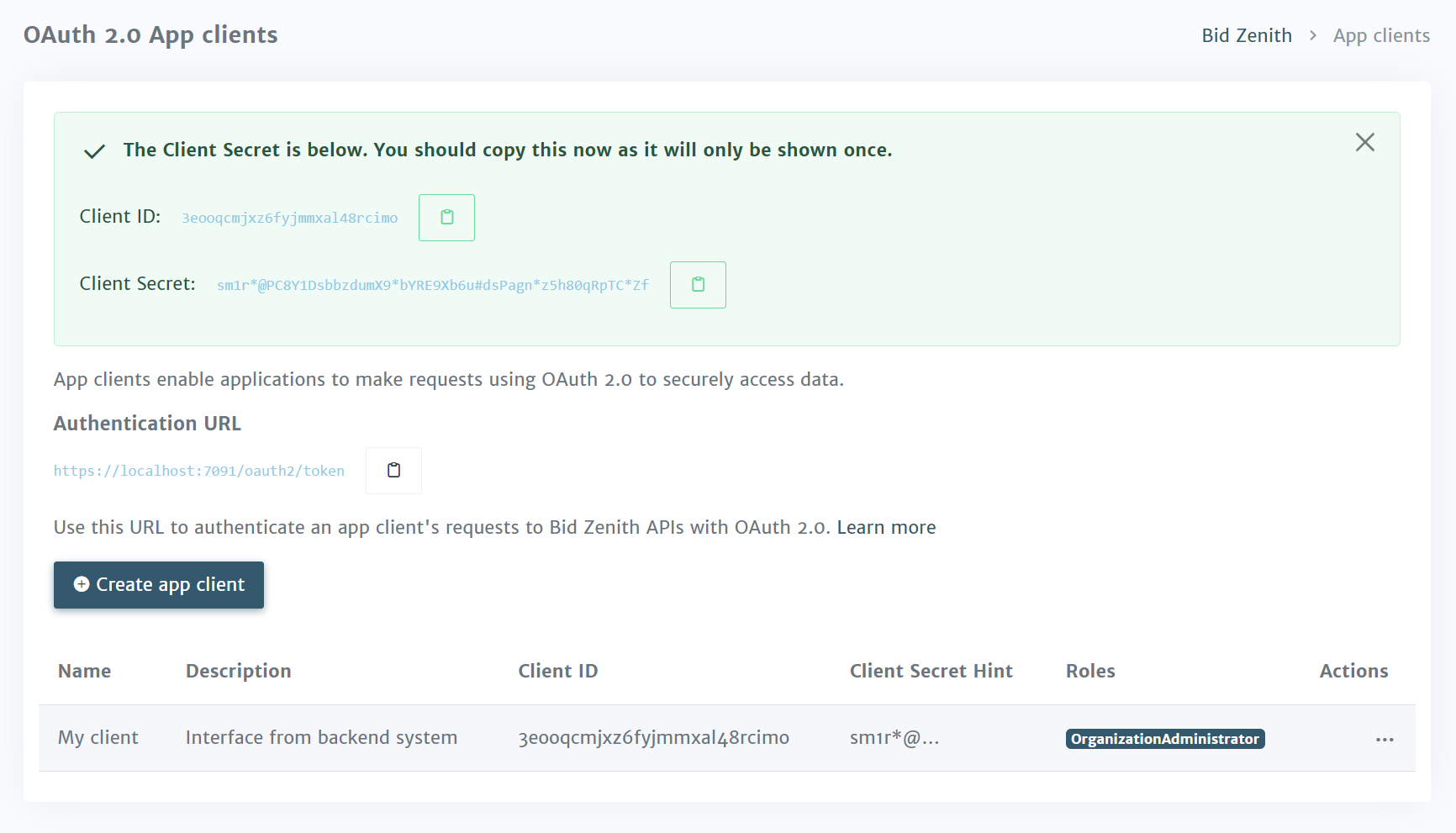
Authentication URL
Access your authentication by clicking the copy icon next to the Authentication URL.
The URL has the following format:
https://app.bidzentih.com/oauth2/token
Client ID
Access the client_id by clicking the copy icon next to the app client's ID.
Client secret
Access the client_secret by clicking the copy icon next to the app client's secret
The client secret is only provided once, so be sure to copy it when it is presented. If you forget the client secret for an app client, delete the app client and create a new one.
Now that you have values for the authentication URL, client_id, and client_secret,
you can generate a JWT token using the client credentials flow.